How to apply to universities through Edvoy
Updated on: Mar 15, 2024Get ready to study abroad!
At Edvoy, we pride ourselves on simplifying the study-abroad process for students. With comprehensive guidance, we'll assist with
- Finding the ideal study abroad programs
- Selecting universities with connections to global industries
- Navigating the application process for both studies and internships
- Overcoming challenges like visa requirements and language barriers
- Maximising the learning, cultural immersion, and long-term career benefits
Explore the culture and education of the best universities with our platform.
Edvoy helps you turn your aspirations into a global education journey, making your decision process seamless. Discover the perfect institution to boost your educational experience.
Start your study abroad journey with Edvoy. Save time, paperwork, and get offers from universities, all through the Edvoy portal and App!
Get in touch with a friendly Edvoy Counsellor and download the app today.
Applying to universities through the Edvoy portal
1. Log in to the Edvoy Home page.

2. Scroll down to find the Top Universities section for the list of universities.

For example, select Brunel University.

3. Click the View All Courses button to find the available courses.

4. You can also scroll down and select courses from the Courses section or the Trending Subjects section.

For example, selecting the course MSc Business Finance from Brunel University.

5. Click on Apply Now.

6. Choose the intake, tick the check box, and click Continue.

Once you have applied, you will see the below screen, indicating your application progress.

7. Scroll down to find the list of required documents to be uploaded.

8. Click on the “+” symbol for each of the mentioned documents and upload the documents from your device.
The list of documents can change based on the country.
Read more on how to upload documents.
Applying to universities through the Edvoy App
1. Log in to the Edvoy App from your mobile.
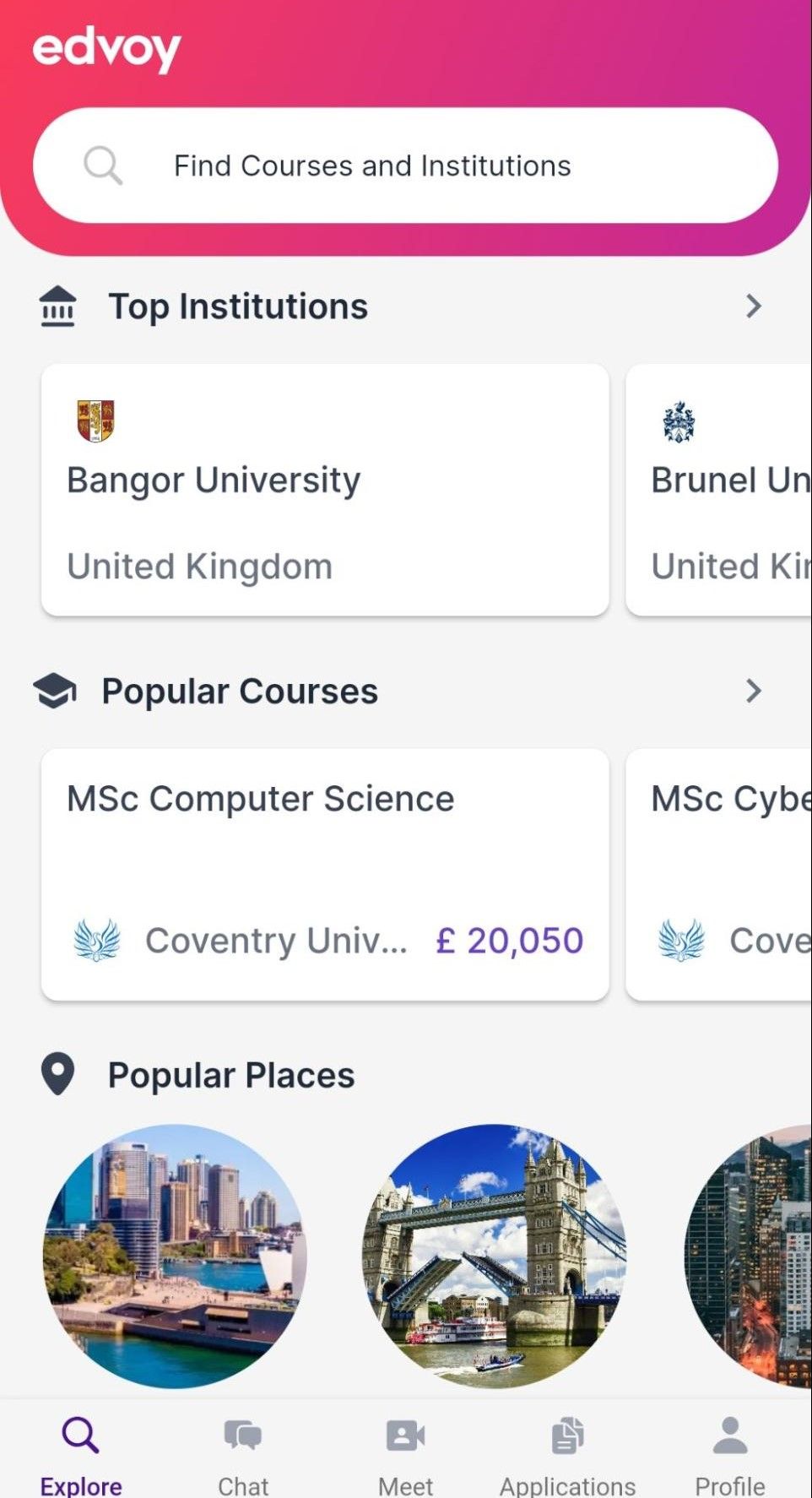
2. Select a university from the Top Institutions section.

You can also select universities from the Popular Courses or Popular Places section.
For example, select Brunel University from the Top Institutions section.

3. Click View All Courses to see the available courses.

4. Select the MSc Artificial Intelligence course from the list.

5. Click Start Application.

6. Choose the intake, tick the check box, and click Continue.

Once you have applied, you will see your application progress.
7. Scroll down to find the list of required documents to be uploaded.
8. Click on the “+” symbol for each of the mentioned documents and upload the documents from your device.
The list of documents can change based on the country.
Read more on how to upload documents.
