How to apply to courses through Edvoy?
Updated on Nov 12, 2025Are you ready to study abroad?
At Edvoy, we pride ourselves on simplifying the study-abroad process for students. We provide comprehensive guidance with:
- Finding the ideal study abroad program via our AI-powered system, Genie, where we match you with courses having high admission chances
- Selecting universities with connections to global industries
- End-to-end assistance with the application process
- Overcoming challenges like visa requirements, loan applications and help with finding the perfect accommodation
Start your study-abroad journey with Edvoy. Save time, paperwork, and get offers from universities, via the Edvoy website and app!
Get in touch with a friendly Edvoy counsellor and download the app today.
Applying to courses via the Edvoy portal
1. Head to the Edvoy home page and select Sign up
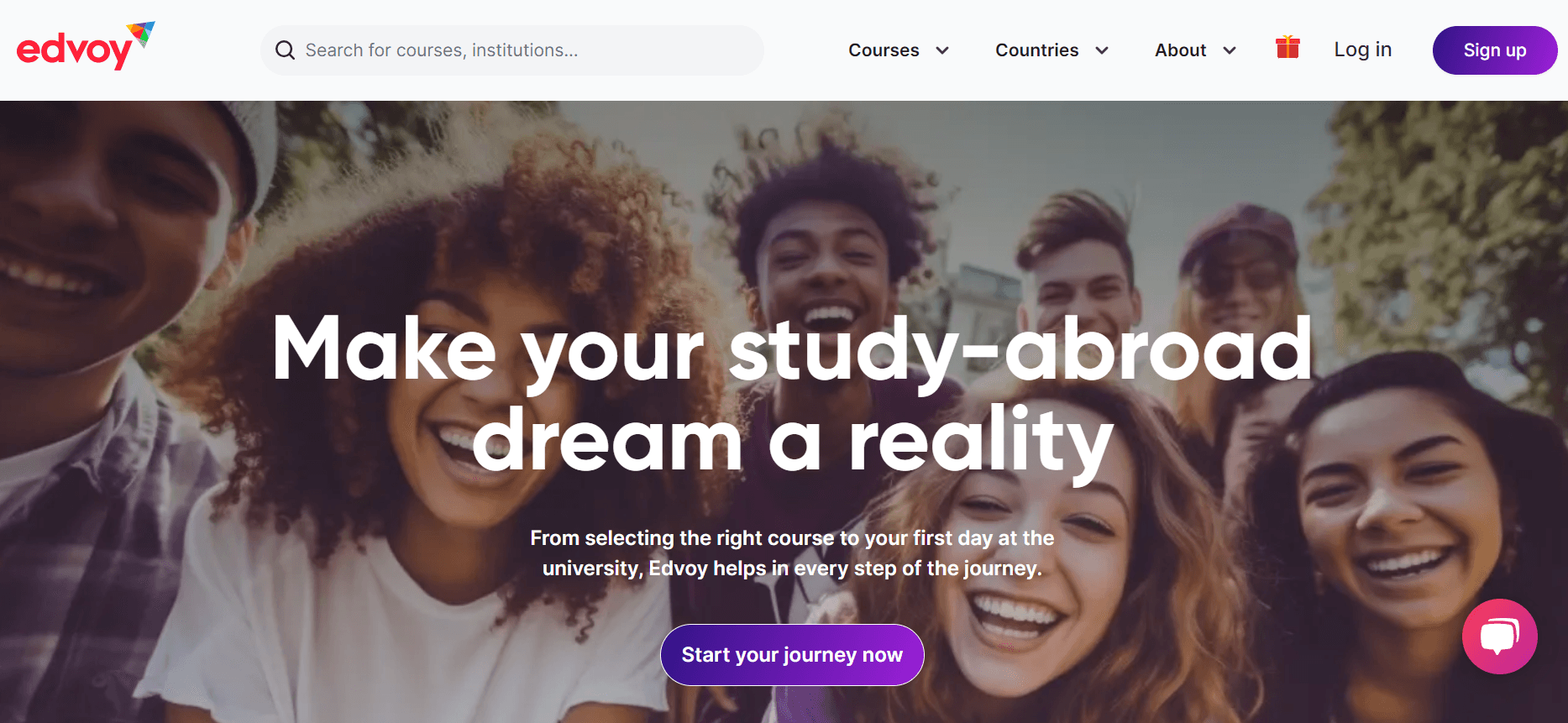
Add your details to complete your profile
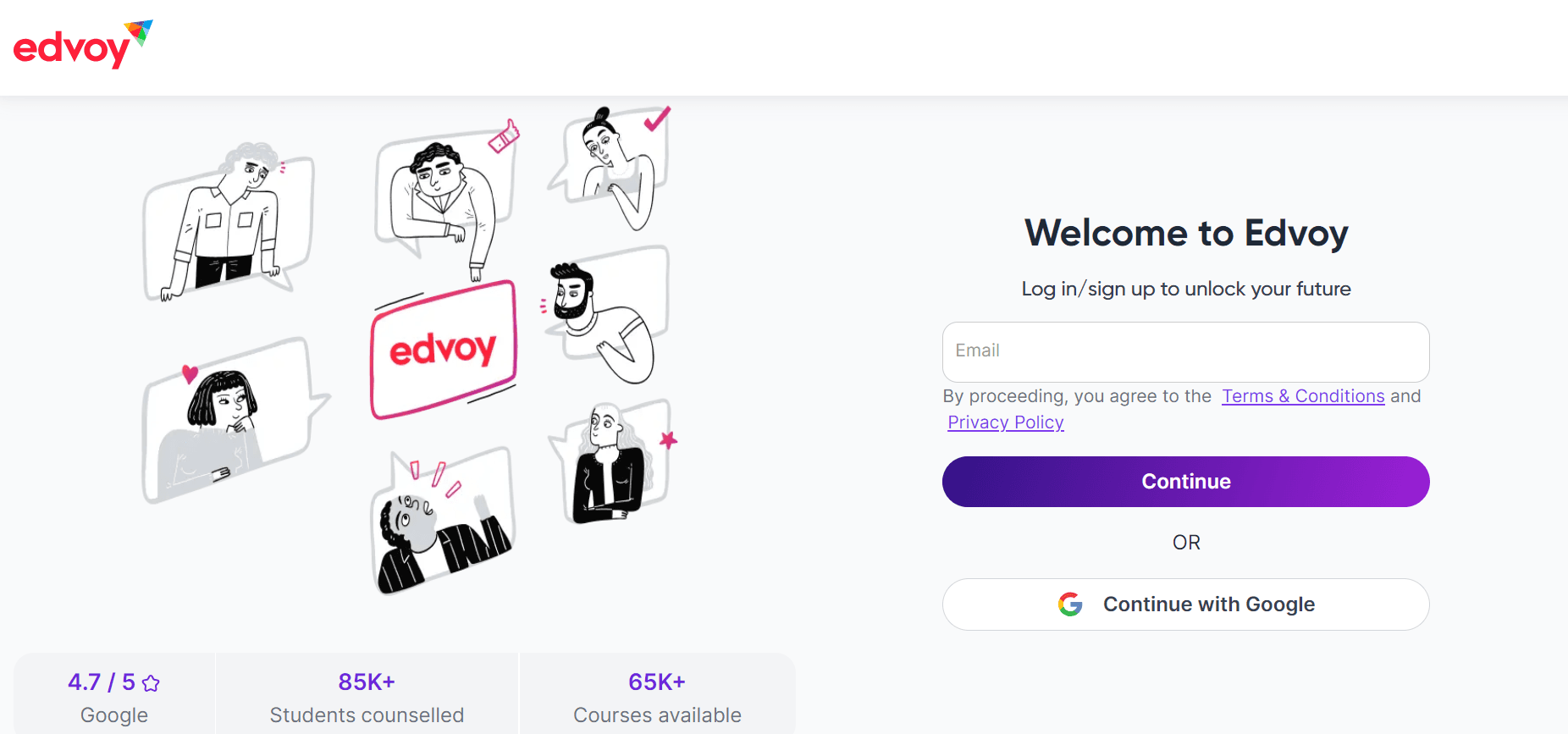
2. You'll be taken to a screen with a list of courses. Select the Try now button to find the perfect course via Genie, our AI-powered search system.

3. Fill in your academic qualifications and preferences.
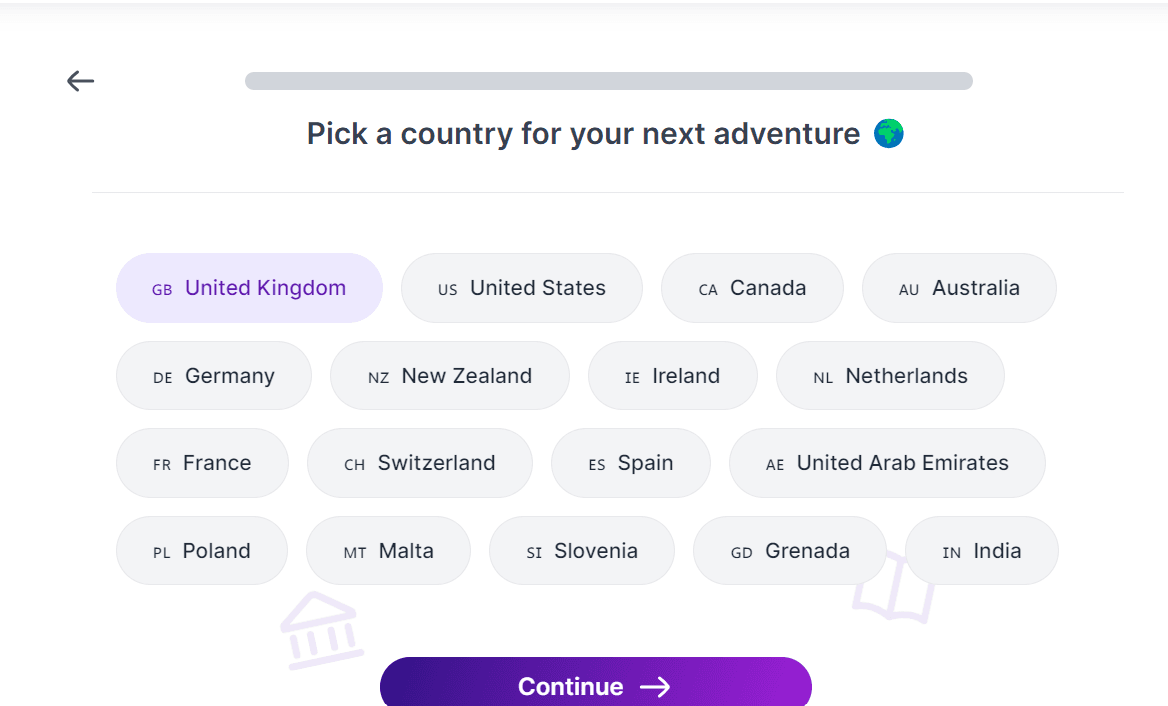
4. Get course matches categorised as Easy to get in, Give it a try and Tough to get in, based on admission prospects.

5. Select and explore courses that meet your interest.

6. Click on Apply now on your preferred course.

7. Choose intake details and study preferences, and click Continue with application.

Once you've applied, you'll reach the below screen, indicating your application progress.

Scroll down to find the list of required documents to be uploaded.

8. Click on the “+” symbol for each of the mentioned documents and upload them from your device.
The list of documents can change based on the country.
Read more on document guidelines and how to upload documents.
Applying to courses via the Edvoy app
1. Head to the Edvoy app on your mobile. Try out Genie, our AI-powered search system, to match with the perfect course based on your preferences and qualifications. Click on Find out now to get started.

2. Fill in your academic qualifications and preferences.

3. Sign up or log in on completion of Genie.

4. Once done, you'll get course matches categorised as Easy to get in, Give it a try and Tough to get in, based on admission prospects.

5. Select and explore courses that meet your interest and select Start Application.

6. Choose intake details and study preferences, and click Start application.

7. Once you've applied, you'll reach the below screen with the list of required documents.

You can also scroll down to find a tracker indicating your application progress.

8. Click on the “+” symbol for each of the mentioned documents and upload them from your device.
The list of documents can change based on the country.
Read more on document guidelines and how to upload documents
Don't stop here. Sign up and take the first step toward your study-abroad journey today!